Customer:
Role:
Methods:
Automotive Industry
UX / UI Designer & Frontend Engineer for Lufthansa Industry Solutions
Design Thinking workshop with Users, Prototyping in Sketch, User Acceptance Tests, Focus Groups
Development of information structure & workflow based on requirements & user research ⏤ Creation of Design Thinking workshop ⏤ Moderation of the workshop ⏤ Specifying the user requirements based on workshop results & usability standards ⏤ Creation of different interaction & UI solutions as screens or prototypes in Sketch ⏤ Evaluation of solutions with users.
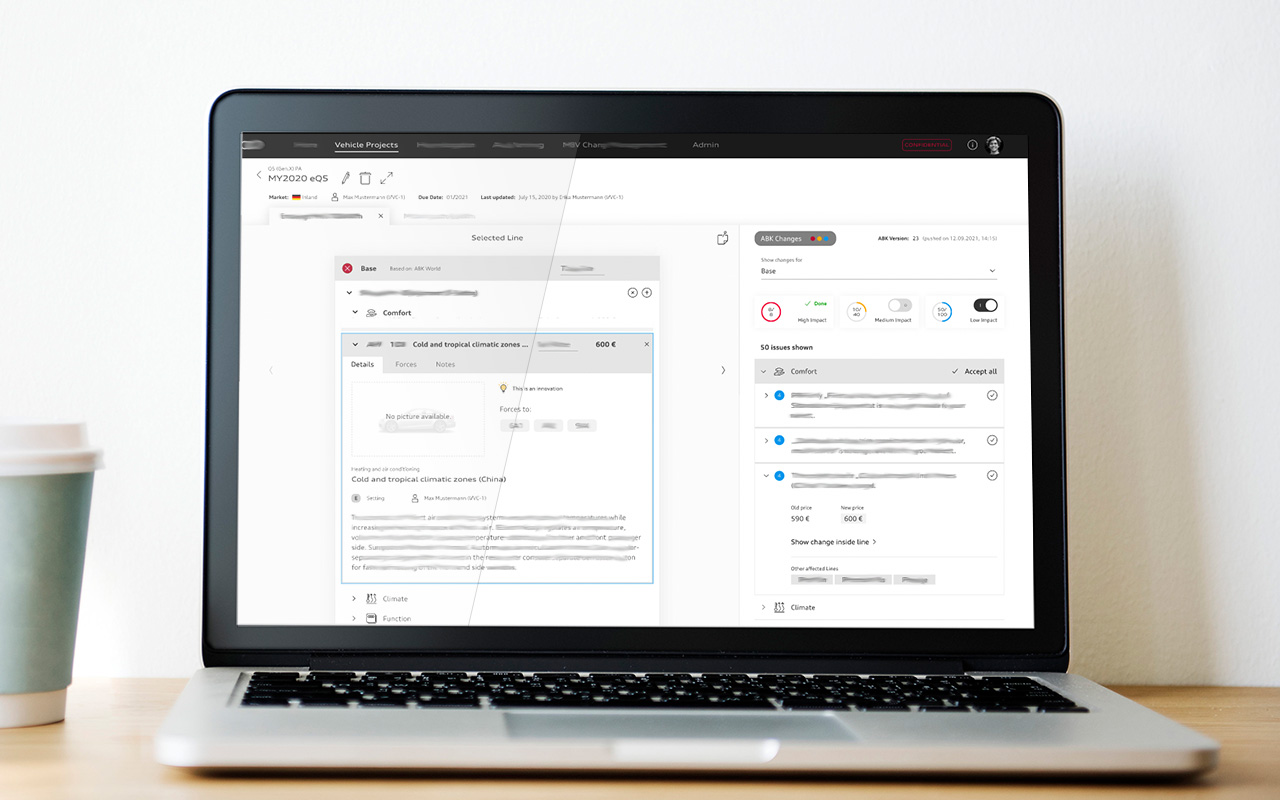
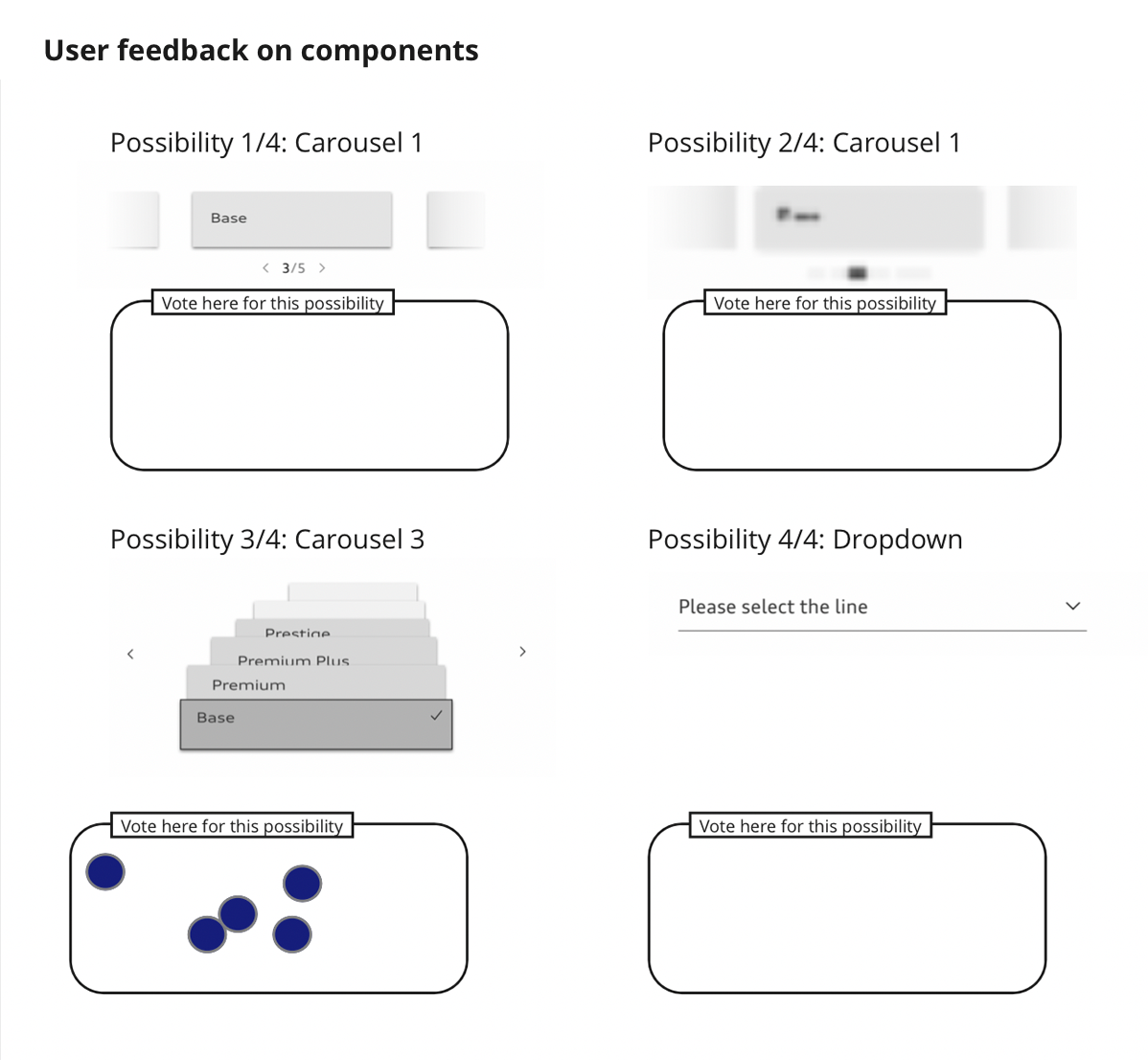
The users voted on their most wanted UI-element to switch between lines in a Miro board session.
This Miro screenshot shows my placeholder-based concepts which I used to evaluate with other designers and the team which interaction structure we want to choose.
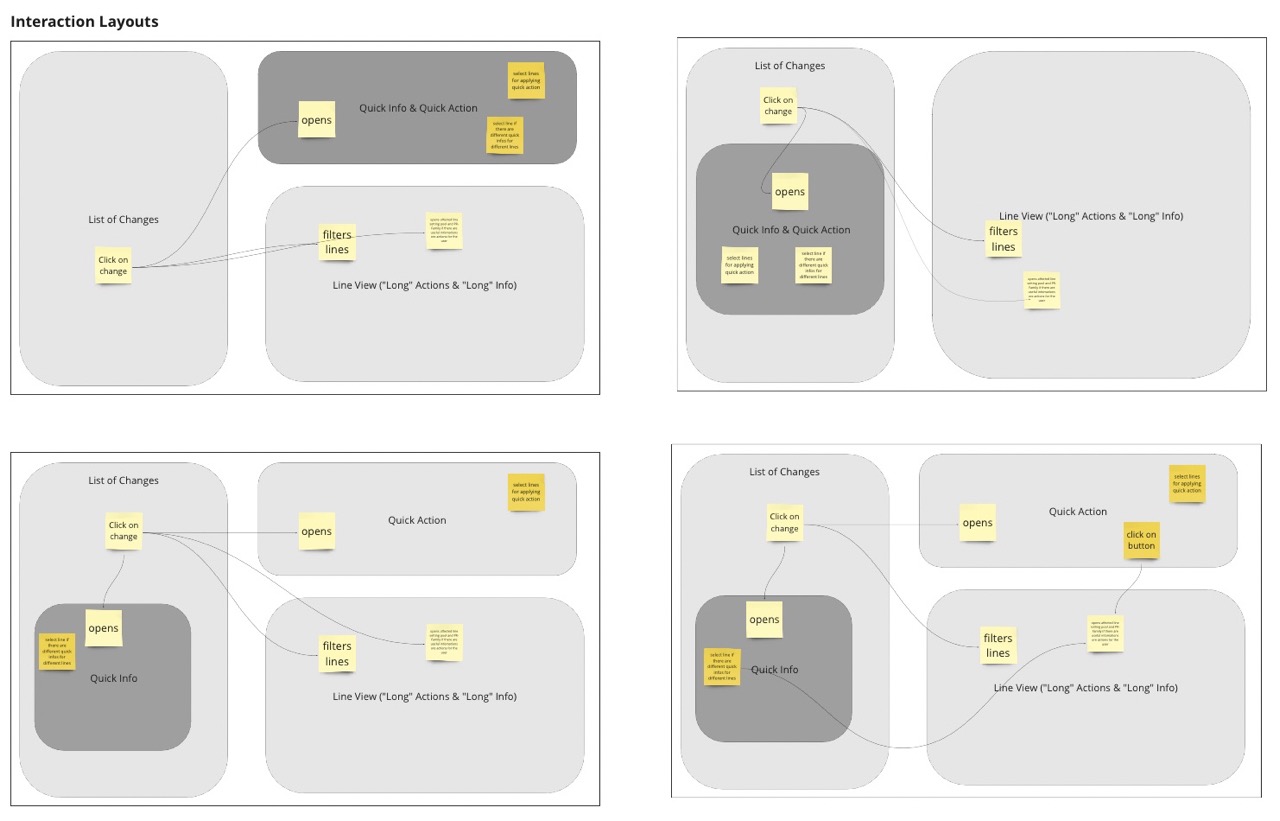
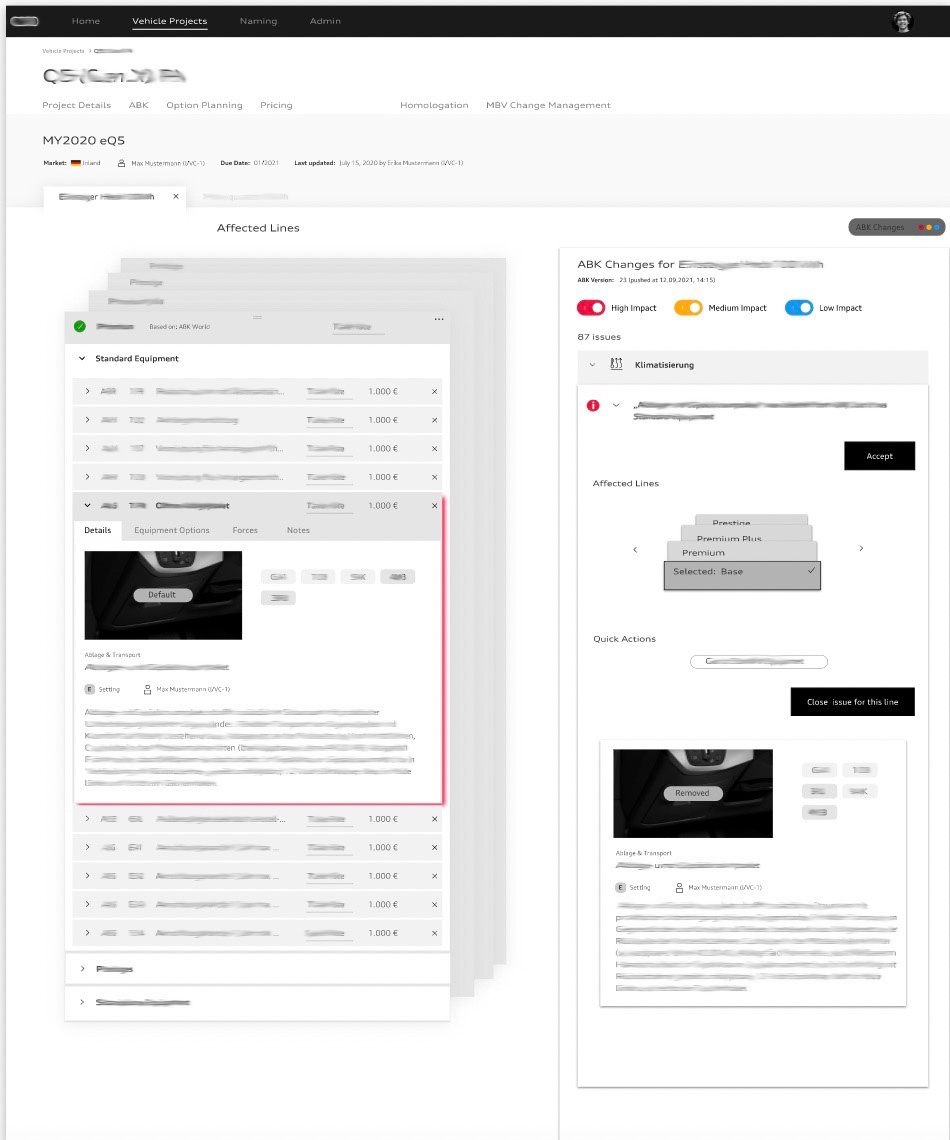
This iteration included the whole user journey of the user. We did a Cognitive Walkthrough of the interaction and removed the feature "Quick Action" for most of the use cases and the repeated view of the detail informations.
If you like what you see and want to work together, get in touch!
mail@jasminwollgast.de